
GG Vertex Animation Tool
A downloadable tool for Windows and Linux
GG Vertex Animation Tool is a powerful tool for baking and optimizing animated meshes. It simplifies the process of exporting complex vertex animations while reducing performance costs in real-time applications.
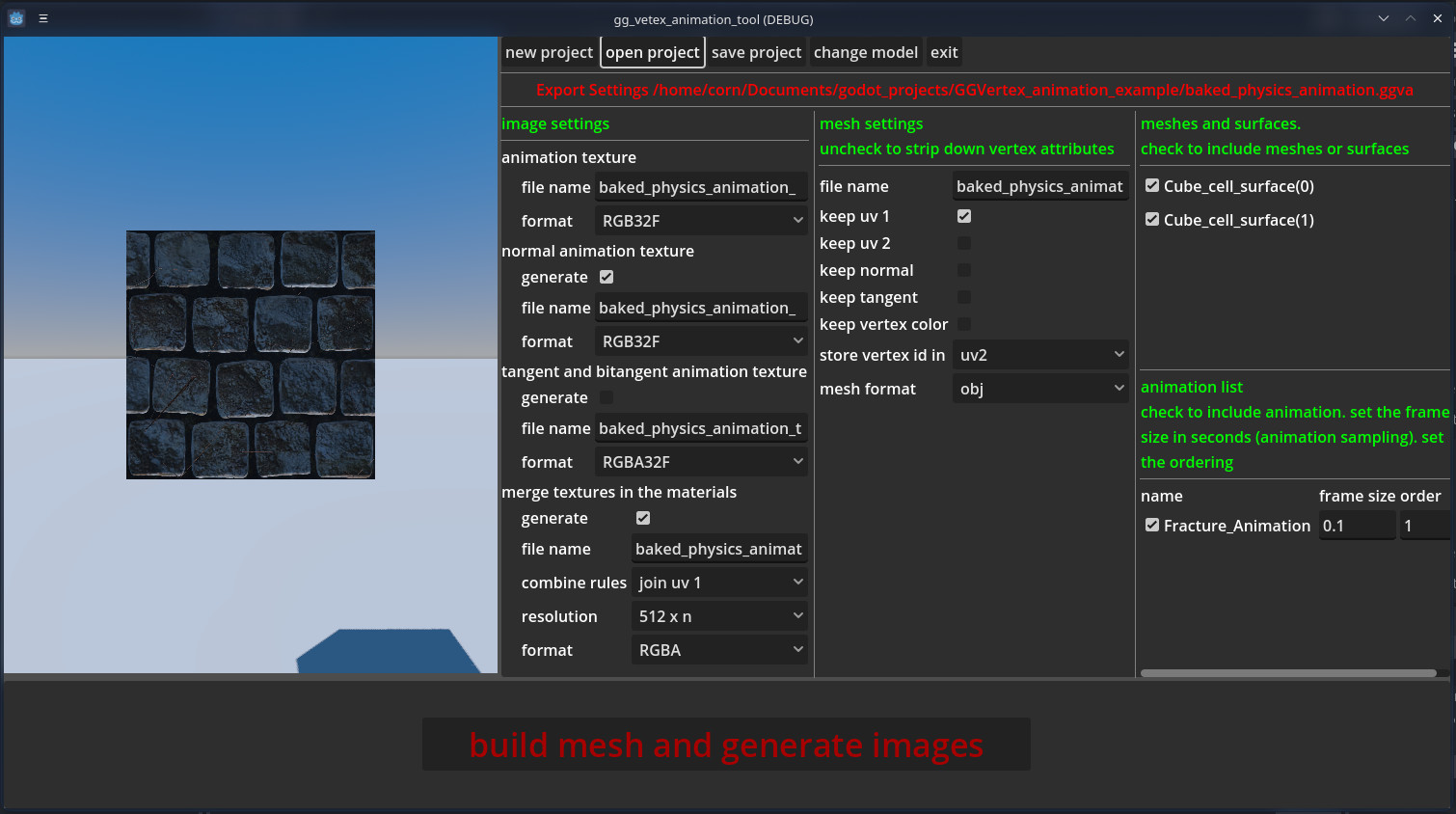
Key Features
- EXR Animation Baking – Captures vertex animation, normals, tangents, and bitangents into EXR textures.
- Material Merging – Optimize Your Assets with One-Click Texture Consolidation.
- Automatically merges all material textures—Albedo, Normal, AO, Roughness, and more—into a single, optimized texture. No need for manual adjustments in Blender, Maya, or 3ds Max.
- Automatically remaps UVs to match the new merged textures, ensuring seamless material integration.
- Reduce draw calls and improve performance
- No manual texture packing required
- Works with complex multi-material meshes Say goodbye to tedious texture merging—let the tool handle it for you!
- Mesh Optimization – Streamline Your Geometry for Maximum Performance. Effortlessly simplify and optimize your meshes without modifying your original Blender, 3ds Max, or Maya files. With a single click, you can include or strip meshes and sub-meshes, keeping only what’s necessary for your project.
- Customizable Data Stripping – Choose to keep or remove TexCoord1, TexCoord2, Normals, Tangents, and other attributes.
- Shader-Ready Vertex IDs – Automatically store vertex IDs in optimized locations, ensuring seamless compatibility with your shader logic.
- Reduce Overhead, Boost Performance – Generate a lightweight, merged version of your mesh while maintaining visual fidelity. No manual cleanup, no extra work—just a clean, efficient mesh ready for real-time rendering.
- Optimized Animation – Full Control Over Your Exported Animations
Take complete control over your baked vertex animations with flexible export options tailored to your needs. Whether you're optimizing for performance or fine-tuning animation sequences, this tool gives you the power to customize, organize, and track your animations effortlessly.- Selective Export – Choose which animations to include, reducing unnecessary data.
- Adjustable Sampling Rate – Control animation precision for the perfect balance between quality and performance.
- Custom Sequence Ordering – Define the exact playback order of animations, ensuring smooth transitions.
- Auto-Generated JSON Tracking – Easily keep track of animation names, frame ranges, and sequences with an automatically generated JSON file. No more guesswork—get precise, optimized animations ready for real-time playback with minimal effort.
- Effortless Workflow – From Complex Animations to Optimized Assets in Just a Few Clicks. No more setting up complicated plugins or dealing with tedious workflows—just a simple, streamlined process:
- Import your GLTF or FBX file.
- Set your parameters to control animation, materials, and mesh optimization.
- Hit export and let the tool handle the heavy lifting.
- Done! Your optimized, game-ready assets are ready to go.No manual cleanup, no plugin headaches—just fast, efficient asset optimization in seconds.
Use case
Optimized Performance: Cut down draw calls and memory usage by offloading complex animations from the CPU to the GPU. With this tool, you can effortlessly animate massive crowds, swarms, or hordes—whether it's a stadium full of spectators or an army of zombies—while maintaining smooth real-time performance.
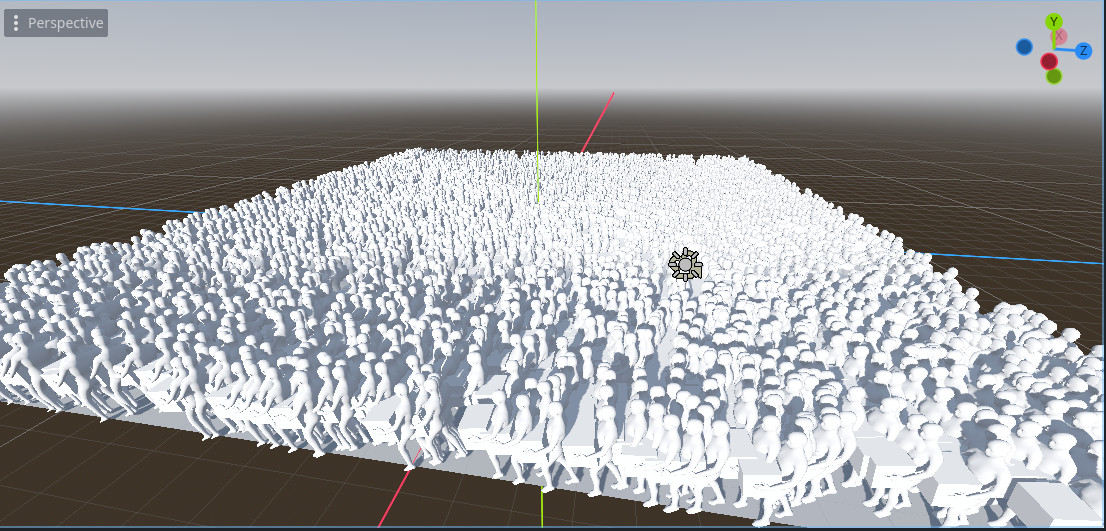
GPU Vertex Animation: Convert complex skeletal animations into efficient vertex animations, allowing you to spawn and animate multiple instances in real time with minimal performance cost.
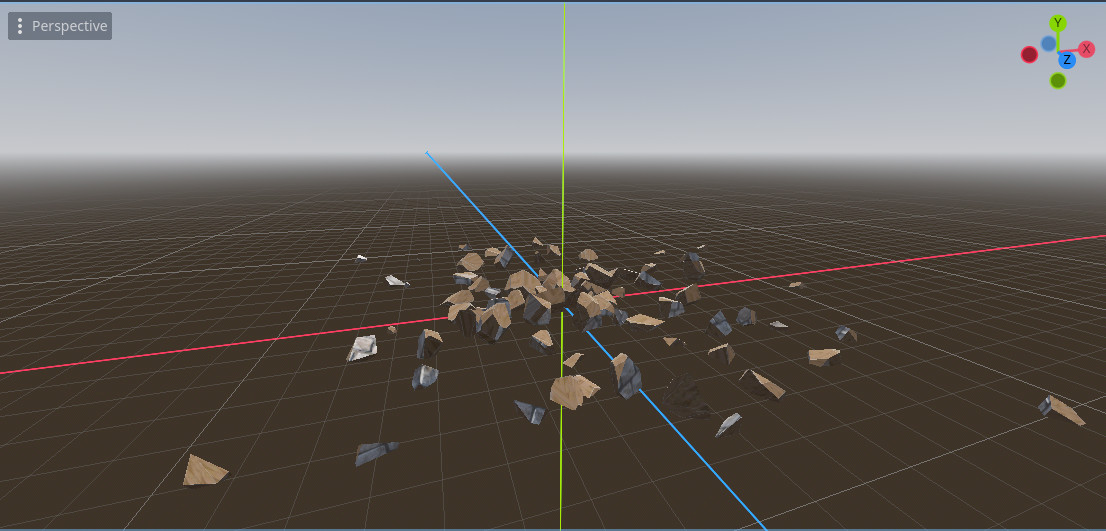
Efficient Workflow: Speeds up animation baking and export process.
| Status | Released |
| Category | Tool |
| Platforms | Windows, Linux |
| Author | Game Gland |
| Tags | 3D, Shaders, vertex-animation |
Purchase
In order to download this tool you must purchase it at or above the minimum price of $10 USD. You will get access to the following files:


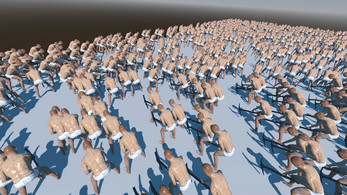

Leave a comment
Log in with itch.io to leave a comment.